
We present you the Personal Finance Calendar, a quarterly-updated public calendar you can subscribe to for reminders of significant financial planning events, such as tax, investment, retirement, and insurance. You can subscribe for free from your favorite calendar apps (Google, Outlook, Apple) and stay anonymous while keeping your personal information private. Start subscribing to Vobil's exclusive 📅 Personal Finance Calendar now!
In the United States, some people's personal finances are centered around the big tax day in mid April: file your tax return to hopefully get some money back from the IRS, or pay extra to cover what you owe. For a few “fortunate” people, they also end up paying estimated taxes every quarter in January, April, June, September to avoid an underpayment penalty.
A financially prepared person should not only care about taxes, but also investment, insurance, healthcare, retirement and estate planning. Unfortunately schools do not usually teach these. Few people have a financial advisor, or even tax advisor or CPA to provide guidance.
Psychologically, most people agree that financial planning is important, but not urgent enough to start doing it today. Thus people procrastinate, which creates more opportunity cost or loss due to not actively or passively planning.
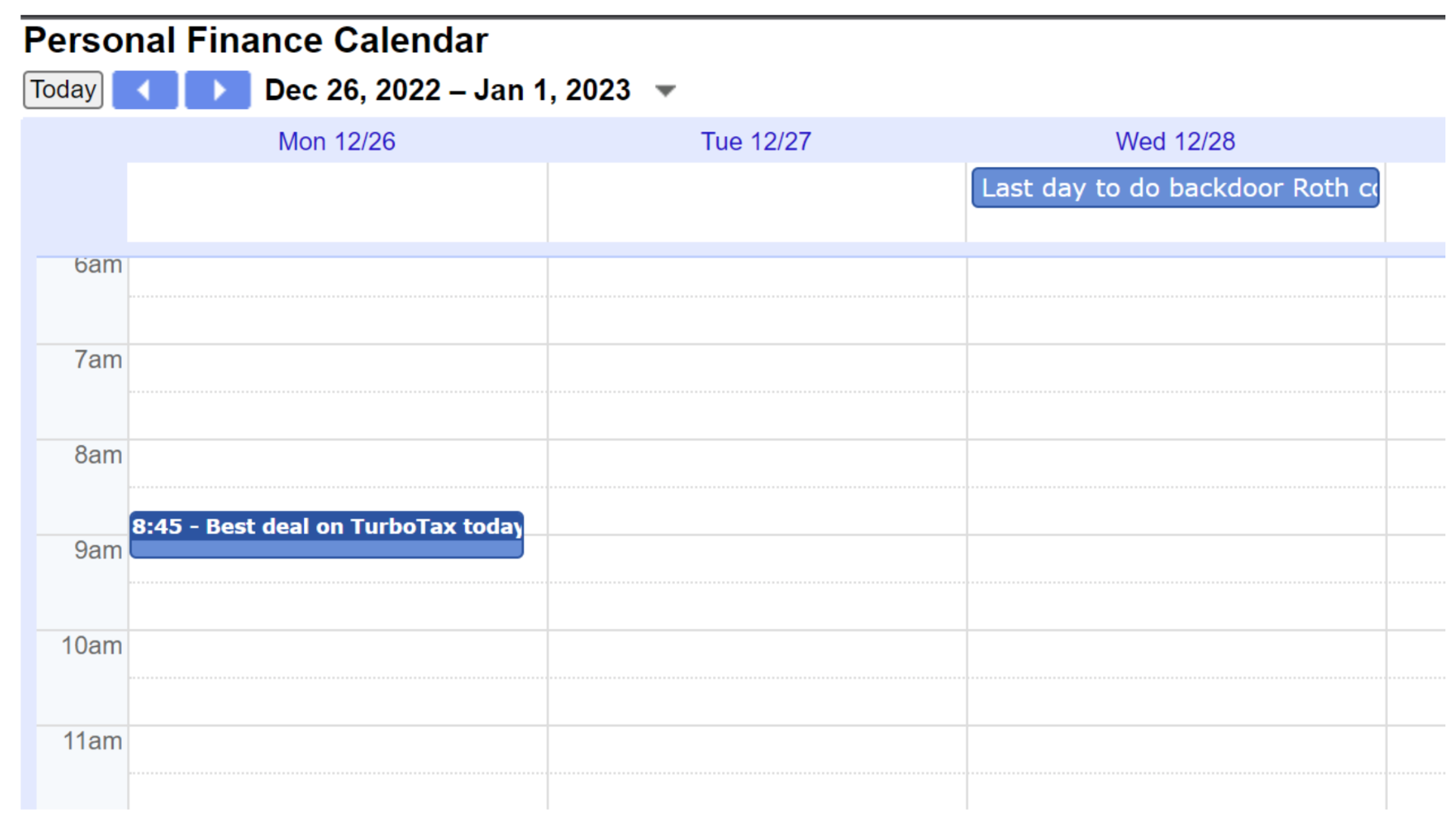
The Personal Finance Calendar is a Google Calendar that you can subscribe to.
However, people probably don’t need or want someone to constantly push them to actively do planning. We believe most people are more reactive than proactive in their financial planning. They just need a nonintrusive reminder every now and then.
Thus we created the Personal Finance Calendar, which you can subscribe to using your calendar application, as a friendly reminder on important financial planning occasions. These might include:
[hard dates] Not-to-miss dates such as tax return dates, estimated tax payments dates and healthcare open enrollment. For big days such as tax return, we also set up email reminders to be sent to you up to 4 weeks in advance.
[soft dates] Suggested dates to plan proactively, such as dates on Roth conversion, dates to collect tax forms, and annual estate reviews.
[opportunities] Deals on good financial products, such as Series I Savings Bonds (when interest rates are high and buy at the end of month), and when to look out for the best discount on tax software such as TurboTax.
[webinars] Occasionally we host webinars and invite guest speakers to address common questions.
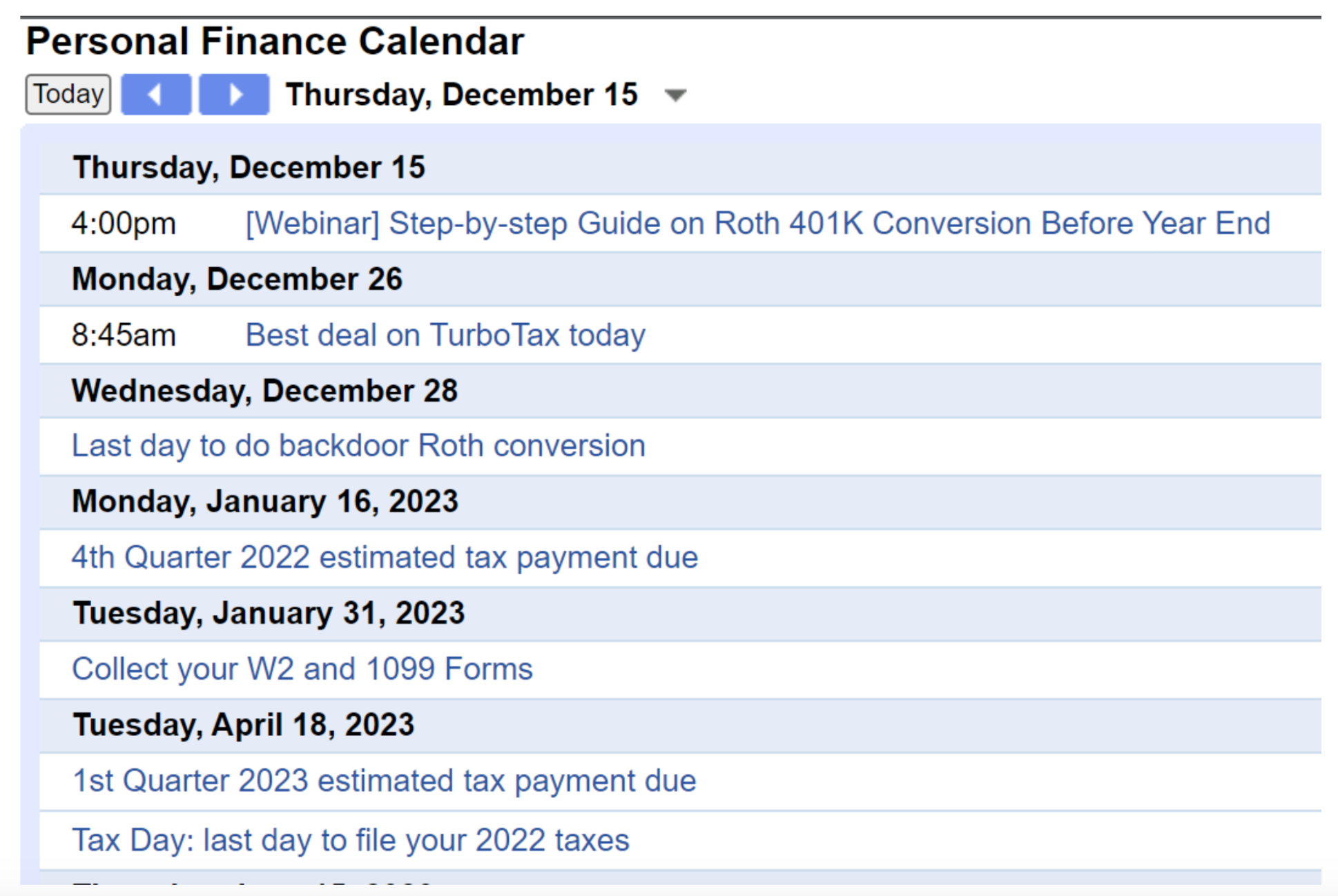
The Personal Finance Calendar prompts you with different finance and tax events around the year.
Disclaimer: we strive to provide the most objective and thorough information in the calendar. For opportunities and webinars, we might provide affiliate links or invite partners to talk about specific products. However, all services are provided free of charge and we do not collect your information with you clearly knowing and consenting so.
If you want to browse the calendar on the internet, here is the Personal Finance Calendar's URL
And here is the link to Personal Finance Calendar in iCal format.
Because this year's tax event might be on different dates, we update these dates on a quarterly basis. Thus the best way is to subscribe to the Personal Finance Calendar and always see the newest updates. Please read on for the methods to subscribe to the Personal Finance Calendar on three different software: Google Calendar, Microsoft OutLook, and Apple Calendar.
Once you open the Personal Finance Calendar in the browser, click the bottom right button to add it to your Google Calendar.
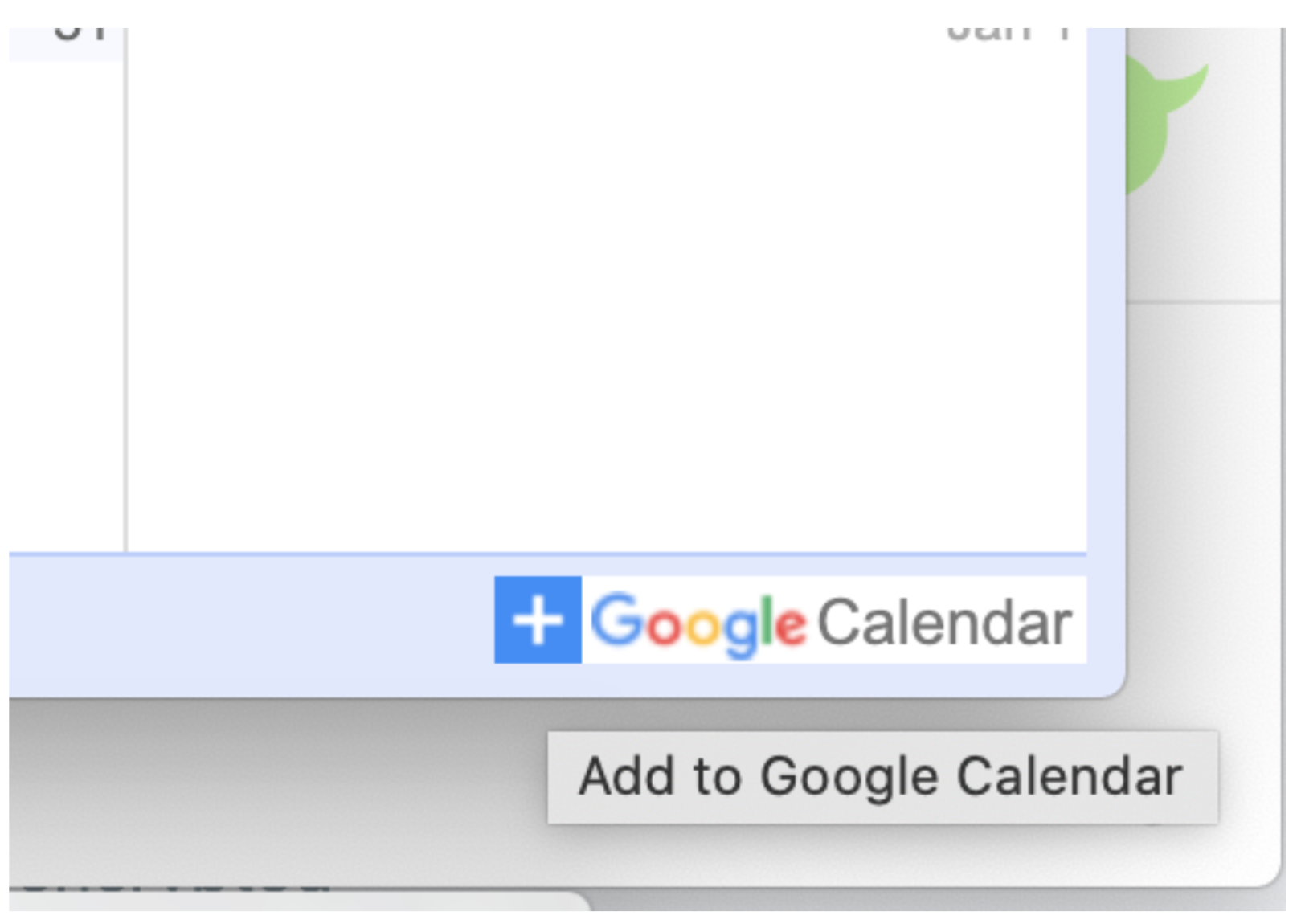
Google Calendar Subscribe Button
A different way to do this is via the Settings page of your Google Calendar. Go to “Settings”, then click “Add Calendar” → “From URL”, and input this link.
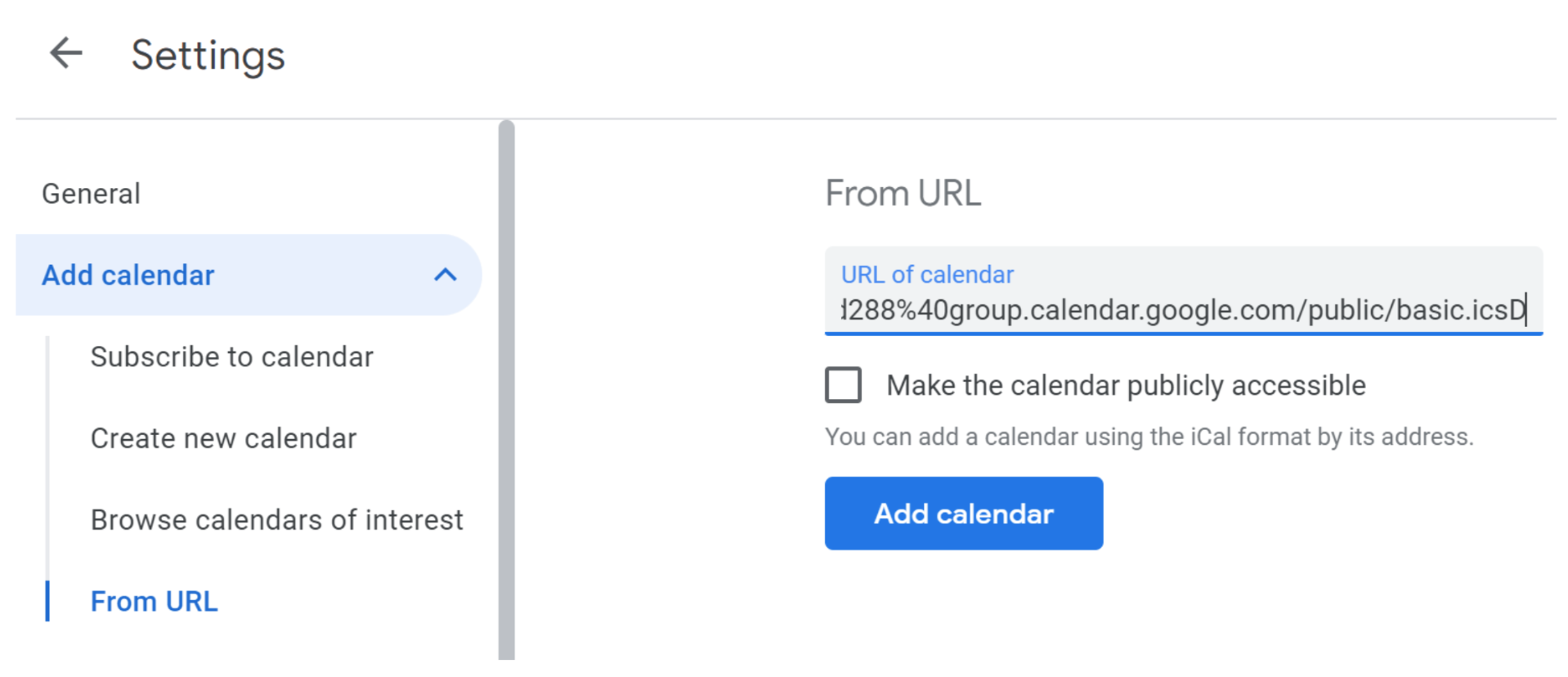
Google Calendar Setting
You can also read Google's help on “Use a link to add a public calendar”.
In Microsoft Outlook or on outlook.com, click the “Open Calendar” button, then select “From Internet” in the dropdown, and input this link.
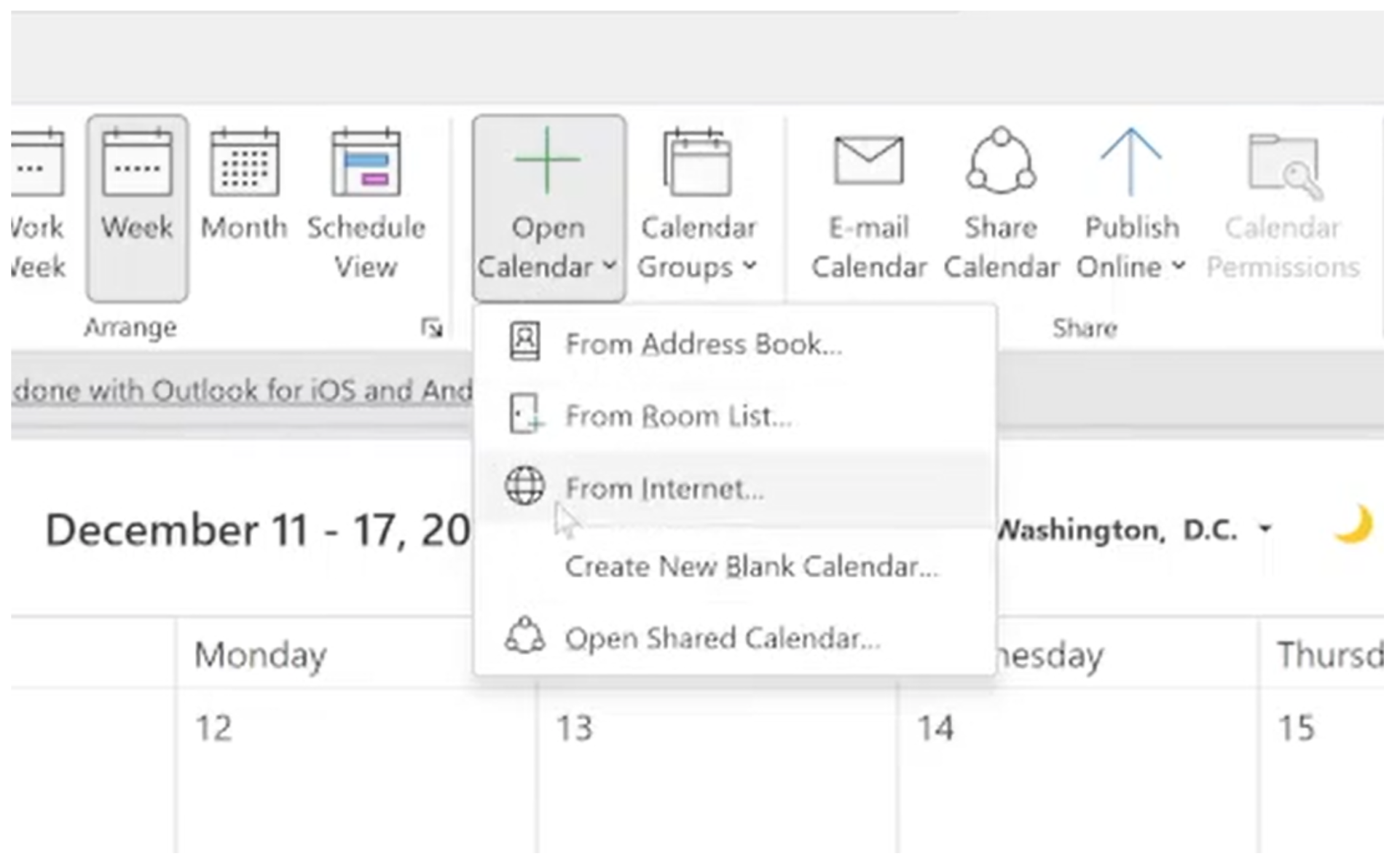
Subscribe to Outlook Calendar
Then you are subscribed!
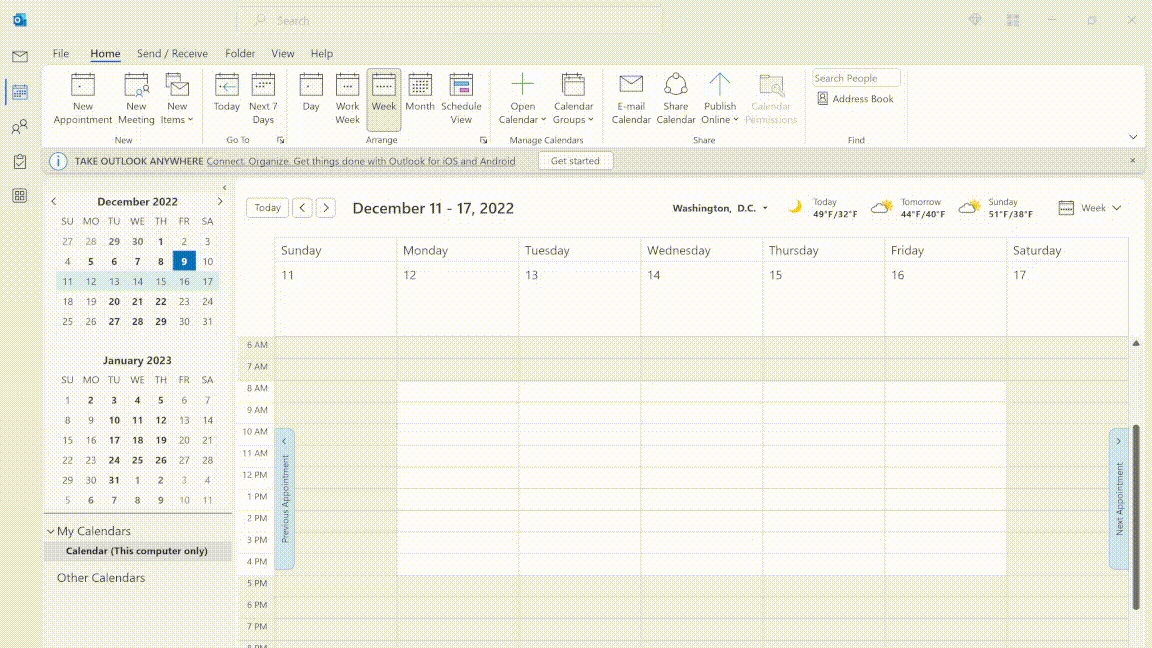
Subscribe to Outlook Calendar Demo
You can also read Microsoft's help on subscribing to a calendar.
Adding the Personal Finance Calendar in Apple Calendar is relatively easy. If you are on a Mac system, just click on this link.
Then the Apple Calendar should automatically open the link and prompt to add it to your calendar.
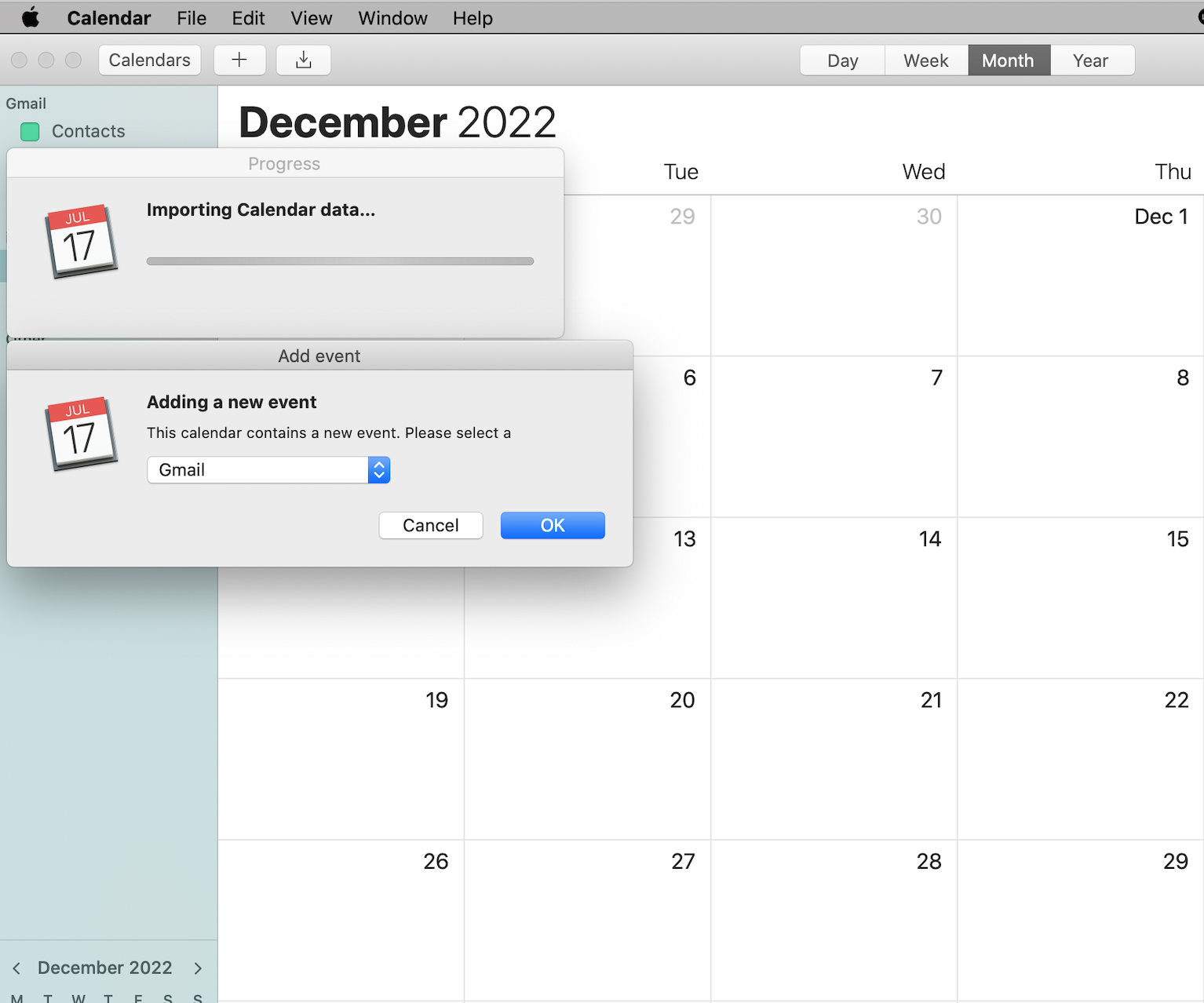
Subscribe on Apple Calendar
You can also read the help article on “Add Google Calendar events to Apple Calendar” for both computer and iPhone & iPad.
Because personal financial planning is a highly sensitive topic, we do not collect any information from the Personal Finance Calendar subscribers. The Personal Finance Calendar is a public calendar that anyone can subscribe to. We do not put it behind a paywall or collect your email address. You can subscribe for free with anonymity. As a matter of fact, there is no way to know who subscribed to a public calendar according to Google.
However, financial planning is also highly personalized to each individual or family. We cannot provide the best contextual advice due to this anonymity. For instance, send reminders to update or review your estate upon your significant life event, such as childbirth, or having a power of attorney before the childbirth, or set up a proper education account after the child birth. We will create some innovative products to still provide personalized suggestions while protecting your information. Please stay tuned for future updates.
Please send your comments and suggestions to xuchen@vobil.com. Let’s work together to make the Personal Finance Calendar a useful tool for people who need a gentle reminder exactly when they need it.